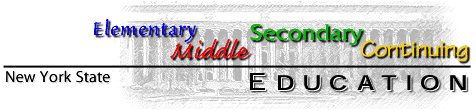
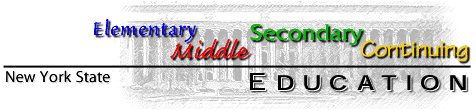
 Common Difficulties and Possible Solutions
Common Difficulties and Possible Solutions 
The New York State School Report Card for school year 1998-99 is available here only in Adobe Acrobat .PDF (Portable Document Format) file format. To view this file format you will need Adobe Acrobat Reader Version 3.01 or higher.
My computer starts to download the School Report Card file and then stops ...
This problem should be substantially lessened now that we have smaller size PDF files. However, the following notes may still be helpful in some cases.
Some users have reported difficulty accessing files that are deeply nested in our URL "maze".
This often seems to be related to limited file space on your local PC, and if you feel technically qualified you can try the following to better handle the problem.
First save the URL of the page containing the document link as a "Favorite" or "Bookmark" .
Then remove unneeded documents from the system storage device. (This is the C: drive, for most IBM compatible systems.) If you have a file compression utility like PKZIP or WINZIP, you may wish to use it to compress occasional documents and/or data files. If possible, delete as many "Temp" files on your system as possible. Also clear unnecessary items in the "History" folder, and the "Temporary Internet Files" folder. With Windows95, and Internet Explorer, these are generally found inside the Windows folder. Other browsers and operating systems may have different folder/subdirectory structures, but these functional areas will be found in every system. (Do not delete the "favorites" link you previously saved.)
Then connect directly to the "favorite" page you identified earlier. Then run the download. If this still does not work, you may need to find a friend or associate who has a system with a larger disk drive, and who can assist you with your documents.
You may want to upgrade the disk capacity of the system you are using.
When I open a PDF document I only see a blank screen, or am prompted for a password...
Again, we hope that the smaller file size will be helpful. Here are a few more possibilities.
First, the Adobe Reader must not only be copied (downloaded) to your PC, but it must also be installed. This usually is a fairly simple procedure, involving running the downloaded "EXE" file, which in fact is a self-extracting, self-installing archive. It is usually necessary to re-start your PC after performing this step, before the Reader program will function properly.
Several individuals reported some additional difficulty with older versions of the AOL internet web browser software. If you have not updated your AOL software in the last year or so, this might be a factor.
Some users have reported similar behavior when attempting to use the Adobe Acrobat 2.X series software. The school report card has an internal set of bookmarks that require the 3.01 or higher level of Acrobat.
There may be a version of the Adobe Reader which is more recent than the one available from SED and which is more compatible with the browser and operating system software you are using. If so, it is available free from the www.adobe.com web site. If you have exhausted the other possibilities we suggest looking for newer Reader software there.
Why is the School Report Card in Adobe Acrobat .PDF files?
The School Report Card is provided in the .PDF Adobe Acrobat format for a few reasons.
First, this format assures that the document is formatted properly for users of a variety of computer systems and printers (including Macintosh and Windows operating environments).
Second, it allows us to preserve the formatting of the printed document. The native HTML web page cannot incorporate tables, text boxes, and graphs in the paginated format found in the paper report.
Third, Acrobat is relatively tamper proof. It requires a fairly high level of sophistication to modify the content of an Adobe Acrobat document.
Fourth, Adobe Acrobat allows us to economize on time and money here at the Department. An automated document building system is relatively easy to create from the printing process already in place. Producing HTML web pages is relatively more programmer intensive, as the entire report must be programmed twice - once for printing, and once for the world-wide-web.
We regret any difficulties you may have using the Adobe Acrobat system. You may wish to verify proper operation with some smaller documents from the Adobe site before trying for the rather large School Report Cards. You may also get some good advice from Adobe technical support and/or your internet service provider.
There is a small silver lining to all this, as the Adobe Acrobat reader is used by many other agencies and internet sites for interesting and useful documents. Federal tax forms are just one example.